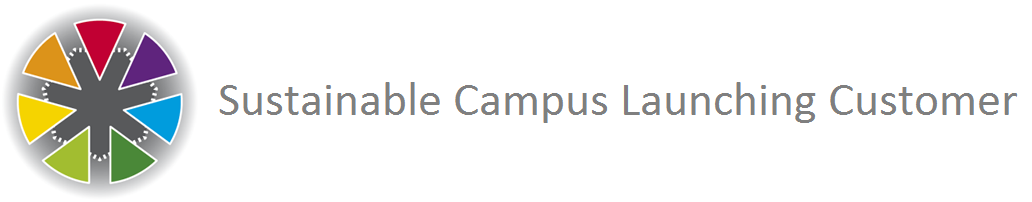Introduction
This page explains how this ePLANETe Portal is organised.
In ePLANETe framework, all objects profile are stored in some Galleries. A Gallery is a specific website.
A Portal's page showing a list of object imported from a specific Gallery is named a "Space". The "Galleries" submenus put you to these different spaces. If you are granted to access directly to the Gallery, a menu block on the rightside column will show up.
Use the accordions to discover the features of this Portal.
Filters
- Use the filters on the leftside bar. Click on any item to open it and check the box. The control buttons above enable to switch between AND or OR logic when you select multiple filters.
Crosslinks
- An other important generic feature is the "Crosslinks" block. It gives you a navigation system between each node crosslinked inside the portal. At a list level it offers a direct link to other spaces in relation. At a node detail you can navigate through other nodes in relation with the one you are seeing.
- With the appropriate access rights you can enter in the Gallery site where the source data is maintained. You can find the link in a specific block on the rightside column like in this illustration below. You may jump to an other site without being anoyed by reauthentication. The SSO system works seemlessly through each web site to wihch your access is granted to.
- The Fruits block emphasizes the document linked to this node, if any.
Documents
All the documents are stored in a secure and robust Document Management System (Alfresco). You must login to access the documents.
Search and Find
Even if the data are stored and organized in different web site the search button find your information everywhere and return the results in three different categories:
- Static pages of the portal,
- elements of the Galleries (displayed in the different Spaces of the Portal),
- and Documents stored in the Alfresco repository.
When you click on a returning item you stay smoothly in the Portal. It's up to you to visit the Gallery or Alfresco repository, if you have sufficient access rights.